Support
For all support queries please contact: [email protected]
Frequently asked questions:
How do I delete my account?
You can find the link to delete your account inside the LingoFlow app, in the settings section.
Step 1 - Click on the user icon in the settings pane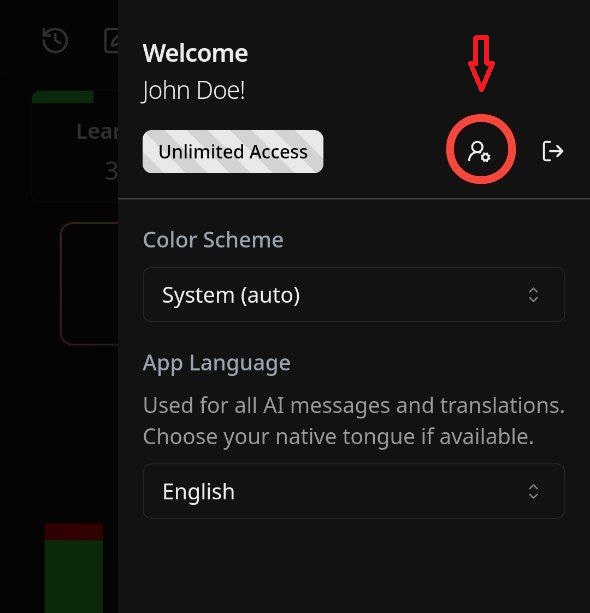 Step 2 - Click "DELETE ACCOUNT" in the opened window
Step 2 - Click "DELETE ACCOUNT" in the opened window 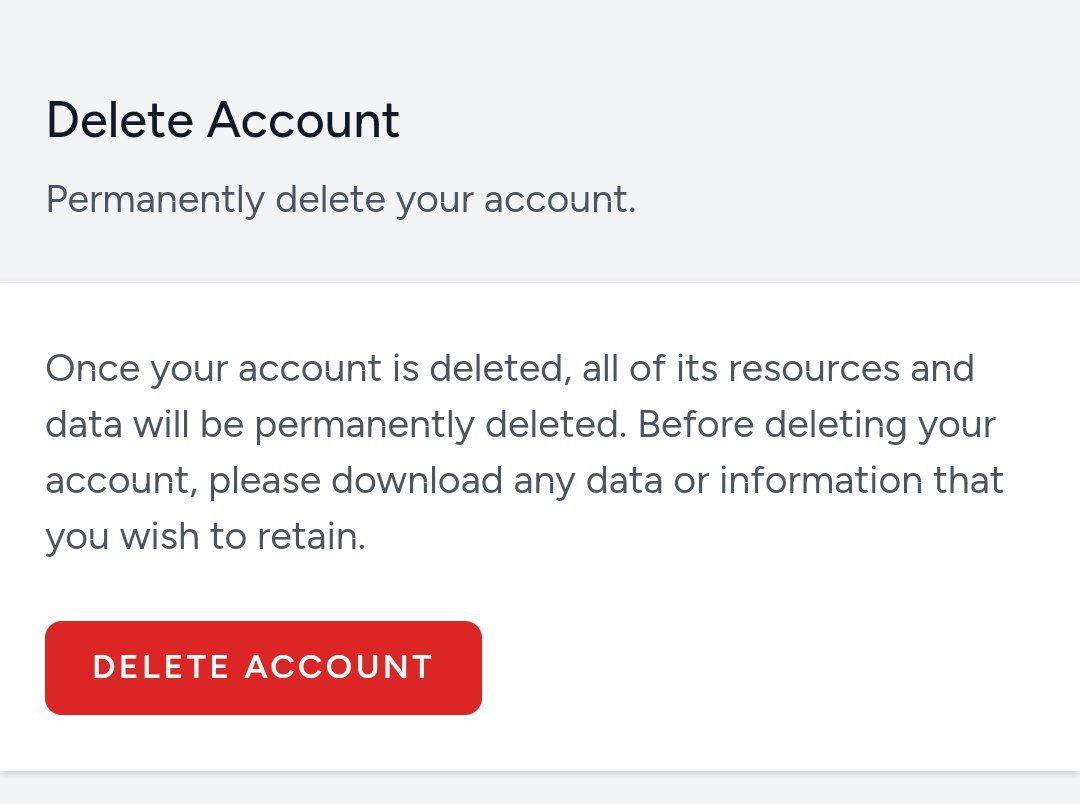 Note: You will not be able to delete trial accounts.
Note: You will not be able to delete trial accounts. Is LingoFlow available for web?
Unfortunately not. LingoFlow is only available for Android and iOS.